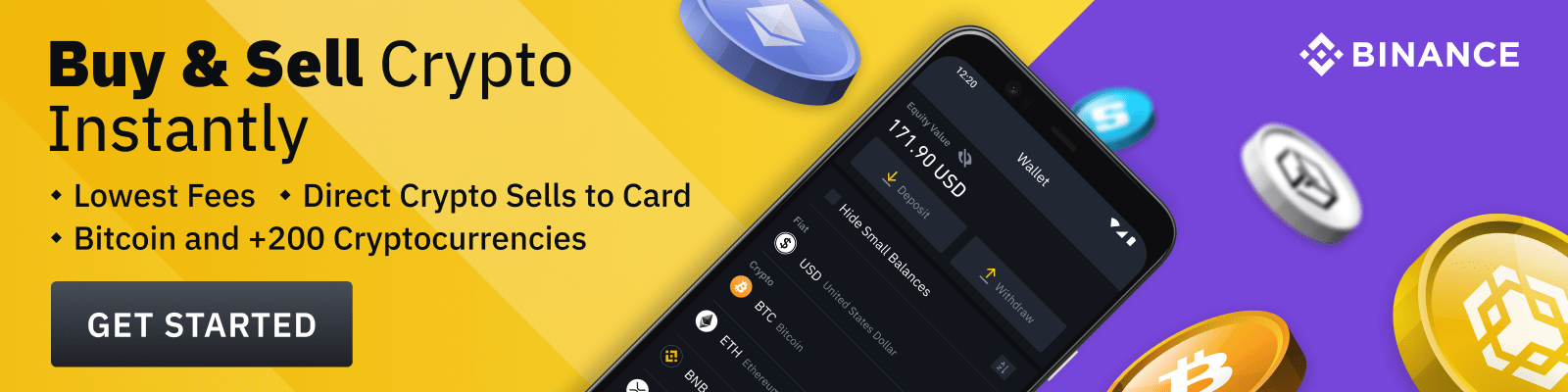In today’s digital world, keeping track of countless online credentials is becoming increasingly challenging. People often resort to using the same password for multiple accounts or writing them down on pieces of paper, both of which are not advisable for maintaining security. This is where password managers come into play. In this article, we will dive deep into what exactly a password manager is, how it works, and the benefits it provides.
Defining a Password Manager
A password manager is a software application designed specifically to store, generate, and manage your online credentials such as usernames, passwords, and other sensitive information in one secure place. They eliminate the need to remember complex passwords for different websites and provide an additional layer of protection against cyber threats.
Safeguarding Your Credentials with Encryption
Password managers store your online credentials in an encrypted database. This means that all the sensitive data is converted into unreadable code, which can only be deciphered by someone with the right decryption key – usually a master password. The encryption ensures that even if your device or account is compromised, hackers would not have direct access to your passwords without cracking the encryption first.
How Password Managers Work
There are several types of password managers available, each with its own unique features and capabilities. However, they generally share some common functionalities:
- Storage and Organization: Password managers securely store your login credentials and help organize them based on categories or tags, making it easy for you to find and access specific accounts quickly.
- Password Generation: These tools can generate strong, unique passwords for your accounts, taking the guesswork out of creating complex and hard-to-crack passwords.
- Auto-Fill and Auto-Login: By integrating with your web browser, password managers can automatically fill in your login details on websites, saving you time and preventing typing errors.
- Synchronization Across Devices: Most password managers enable you to sync your credentials across multiple devices, ensuring that your passwords are always up-to-date and available when needed.
Benefits of Using a Password Manager
Integrating a password manager into your online routine offers numerous advantages:
- Improved Security: With a password manager, you can create long, complex, and unique passwords for each account, minimizing the risk of unauthorized access due to weak or reused passwords.
- Reduced Cognitive Load: Remembering countless login details becomes a thing of the past, as you only need to remember one master password to access all your other passwords.
- Faster and More Accurate Logins: The auto-fill feature saves time by entering your credentials automatically and reduces the chances of typos or forgetting your password.
- Better Organization: A centralized repository for your online credentials makes it easier to keep track of various accounts and update passwords when needed.
- Enhanced Privacy: Storing credentials in an encrypted database protects them from being accessed by hackers, even if your device is compromised.
Choosing the Right Password Manager
When selecting a password manager, it’s essential to consider factors such as ease of use, compatibility with your devices and web browser, security features, and pricing. Some popular password managers include Keeper, LastPass, Dashlane, and Bitwarden. It’s recommended to research and compare different options to find the one that best suits your needs and preferences.
Common Concerns and Misconceptions
Despite the numerous benefits of using a password manager, some people may still have concerns or misconceptions about their safety and reliability:
- Putting All Your Passwords in One Place: While it might seem counterintuitive to store all your passwords in one location, the encryption methods used by reputable password managers ensure that your credentials are securely protected.
- Hackers Targeting Password Managers: Although password managers can become targets for hackers, the sophisticated encryption measures they employ make successful breaches highly unlikely. Moreover, storing your credentials without any protection is far riskier than using an encrypted password manager.
- Forgetting the Master Password: Losing access to your master password can indeed lock you out of your password manager. However, many services provide recovery options, such as setting up security questions, two-factor authentication, or emergency contacts, making it easier to regain access if needed.
In conclusion, incorporating a password manager into your online activities can significantly improve the security and convenience of managing your digital life. By understanding how these tools work and addressing common concerns, you can confidently take advantage of the many benefits password managers offer.