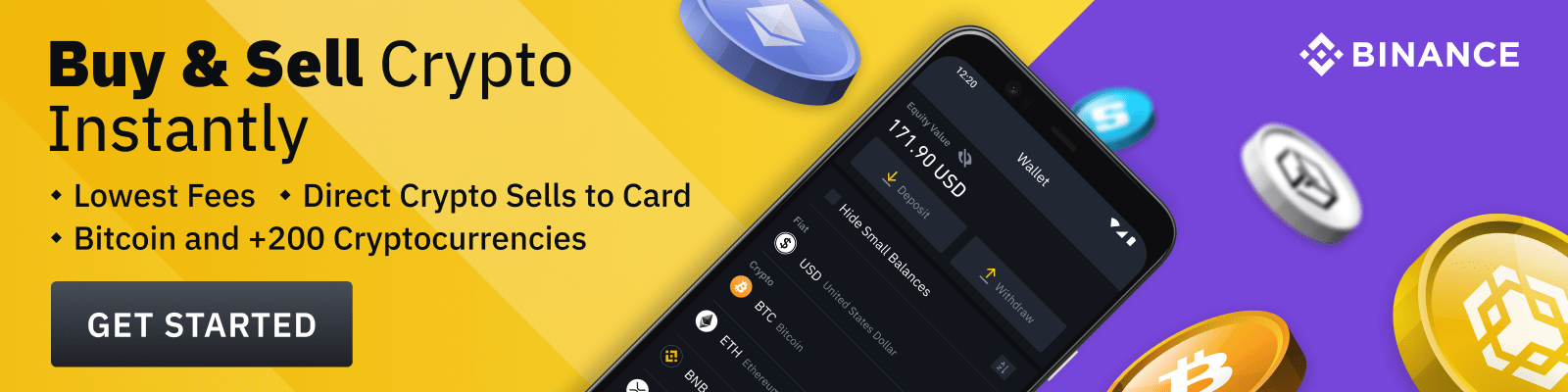In today’s digital world, the security of our online accounts is of utmost importance. One of the most common email services used globally is Gmail. Unfortunately, it’s also not uncommon for Gmail accounts to be hacked, leading to unauthorized access and potential misuse of personal information. In such circumstances, it becomes crucial to reset your Gmail password as soon as possible.
This article will guide you through a step-by-step process on how to reset your Gmail password after being hacked, ensuring that your account remains secure and protected from any further breaches.
Recognizing signs of a hacked Gmail account
Before we get into the process of resetting your Gmail password, it’s essential to understand some signs that your account has been hacked. Some indicators include:
- Unfamiliar emails in your sent folder
- Password recovery emails that you didn’t initiate
- Unexpected changes to your account settings or profile information
- Unauthorized access to other linked accounts, such as social media or online shopping sites
If you notice any of these signs, act immediately to reset your password and safeguard your account.
Resetting your Gmail password
To reset your Gmail password, follow the steps below:
- Visit the Google Account Recovery page: Go to https://accounts.google.com/signin/recovery to start the recovery process.
- Enter your email address: Type in your Gmail address and click “Next.”
- Provide the last known password: If you remember your previous Gmail password, enter it when prompted. This helps Google identify that you are the legitimate owner of the account.
- Verify your identity: Google will ask you a series of questions to verify that you own the account in question. Answer these questions to the best of your ability.
- Choose a new password: Once your identity is verified, you’ll be prompted to create a new password for your account. Ensure that this password is strong and unique, combining uppercase and lowercase letters, numbers, and symbols.
Additional security measures post-password reset
After successfully resetting your Gmail password, it’s crucial to take additional steps to further secure your account and prevent future hacks. The following actions can help enhance your account’s security:
Enable two-factor authentication
Two-factor authentication (2FA) adds an extra layer of security to your account by requiring verification through a secondary device, such as your mobile phone. To enable 2FA on your Gmail account, follow these steps:
- Login to your Gmail account and click on your profile picture in the top-right corner, then select “Manage your Google Account.”
- Click on the “Security” tab on the left-hand side.
- Under “Signing in to Google,” click on “2-Step Verification.”
- Follow the instructions to set up two-factor authentication using your preferred method, such as receiving a text message or using a mobile app like Google Authenticator.
Review account activity and connected devices
It’s always a good idea to check your Gmail account’s recent activity for any suspicious logins or unauthorized access. To do so, follow these steps:
- Login to your Gmail account and scroll down to the bottom of your inbox. You’ll see a section called “Last account activity.”
- Click on “Details” to view recent activity and devices connected to your account.
- If you notice any unfamiliar devices or locations, click on “Sign out all other web sessions” to forcefully log out all active sessions except the one you’re currently using.
Update recovery options
Ensure that your account recovery options, such as your phone number and alternate email address, are up-to-date. These recovery methods can help you regain access to your account in case of a future hacking attempt:
- Visit your Google Account settings by clicking on your profile picture and selecting “Manage your Google Account.”
- Go to the “Security” tab and scroll down to “Ways we can verify it’s you.”
- Update your recovery phone number and alternate email address to ensure they’re accurate and accessible.
Maintaining account security moving forward
Now that you’ve reset your Gmail password after a hacking incident and taken additional precautions, maintaining your account’s security is crucial. Remember to:
- Regularly update your password with a strong, unique combination of characters
- Avoid using the same password across multiple accounts
- Be cautious when opening emails from unknown senders, and never click on suspicious links or attachments
- Keep your device software updated, including antivirus and firewall protection
By following these steps and being vigilant, you can help to protect your Gmail account from hacking attempts and ensure the safety of your personal information.