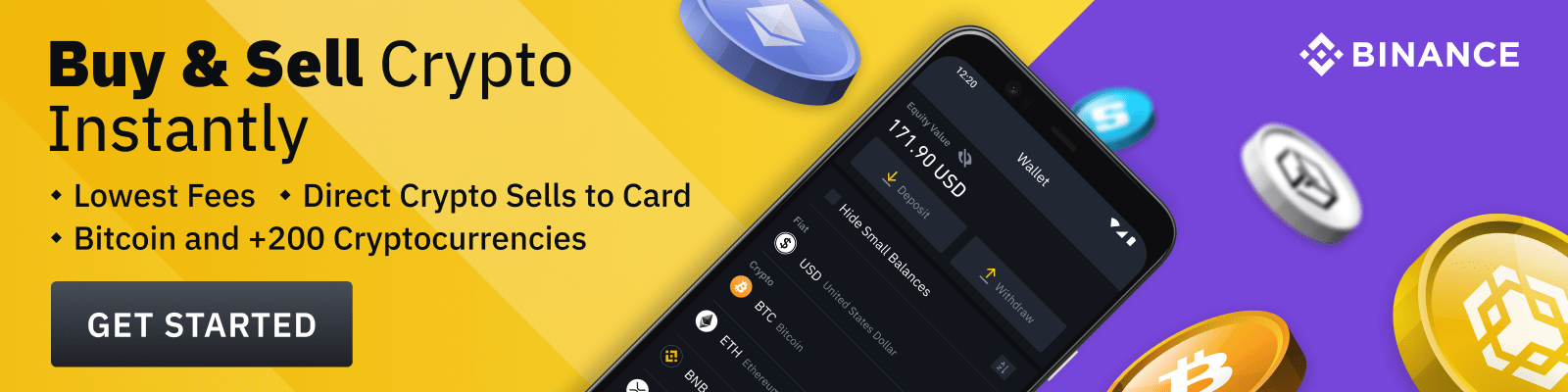In today’s digital age, passwords are the key to our online security. We rely on them to protect our sensitive data and keep our accounts safe from hackers. But how often should we change our passwords to maintain this security? This article will delve into the advice of experts and provide tips for ensuring your passwords remain strong and secure.
Finding the Balance Between Security and Convenience
Changing your password too frequently can lead to weaker passwords, as users tend to opt for simpler and more memorable options when confronted with regular changes. On the other hand, keeping the same password for an extended period may leave you vulnerable to hacks if your password has been compromised without your knowledge.
The Expert Recommendations
There is no one-size-fits-all answer to this question, as each individual’s needs and risk factors vary. However, some general guidelines have been proposed by various cybersecurity experts:
- Change your password every 60 to 90 days – This is a common recommendation in the industry and balances the need for security with the inconvenience of frequent changes.
- Use unique passwords for each account – In the event that one of your passwords is compromised, it won’t affect the security of your other accounts.
- Implement two-factor authentication (2FA) whenever possible – This adds an extra layer of protection by requiring an additional piece of information (such as a code sent to your phone) before allowing access to your account.
Regardless of the frequency at which you choose to update your passwords, it is crucial to ensure they are strong and not easily guessed.
Signs That It’s Time to Change Your Password
There are certain situations and events that warrant an immediate password change, regardless of when it was last updated. Here are some examples:
- You’ve shared your password with someone – Even if sharing was necessary at the time, it’s best to change your password as soon as possible afterward to prevent unauthorized access.
- There has been a data breach or hack – If a website or service you use has been compromised, it’s important to update your password immediately to protect your account.
- Your password is weak or easily guessed – If your current password is based on personal information (such as your birthday) or common words, it’s crucial to replace it with a stronger alternative.
- You’ve been using the same password for multiple accounts – As mentioned earlier, it’s important to have unique passwords for each account to minimize the risk of a broader security breach.
Tips for Creating Strong Passwords
When crafting a new password, consider the following suggestions to ensure it is both strong and secure:
- Create a passphrase – Rather than using a single word, try combining several unrelated words to form a longer, more complex string.
- Mix in symbols, numbers, and capital letters – This can help thwart guessing attempts by hackers who use automated tools to try various character combinations.
- Avoid dictionary words and common phrases – These are often targeted first by attackers, so opting for a more unusual phrase will make their job more difficult.
- Consider using a password manager – These tools generate and store unique passwords for each of your accounts, making it easier to maintain strong security without the need to remember multiple complex passwords.
Password Security in a Corporate Environment
In an organizational setting, maintaining strong password practices is crucial to protect both company and employee data. However, the frequency at which employees should change their passwords can depend on the specific security policies and needs of the organization.
Industry-Specific Regulations
Certain industries, such as finance and healthcare, are subject to strict regulatory requirements regarding the protection of sensitive information. In these cases, organizations may be required to enforce more frequent password changes or implement additional security measures, such as mandatory 2FA.
Organization-Wide Policies
Many companies have their own internal guidelines for password security, which may vary based on factors such as the nature of their business and the sensitivity of the data being protected. Employees should adhere to these policies, even if they differ from general recommendations or personal preferences.
A Proactive Approach to Password Security
In conclusion, there is no definitive answer to how often one should change their password, as individual circumstances and risk factors play a significant role in determining the appropriate frequency. By regularly assessing your own cybersecurity habits, staying informed about potential threats, and implementing best practices for creating and managing strong passwords, you can help to ensure that your accounts remain secure in an ever-evolving digital landscape.