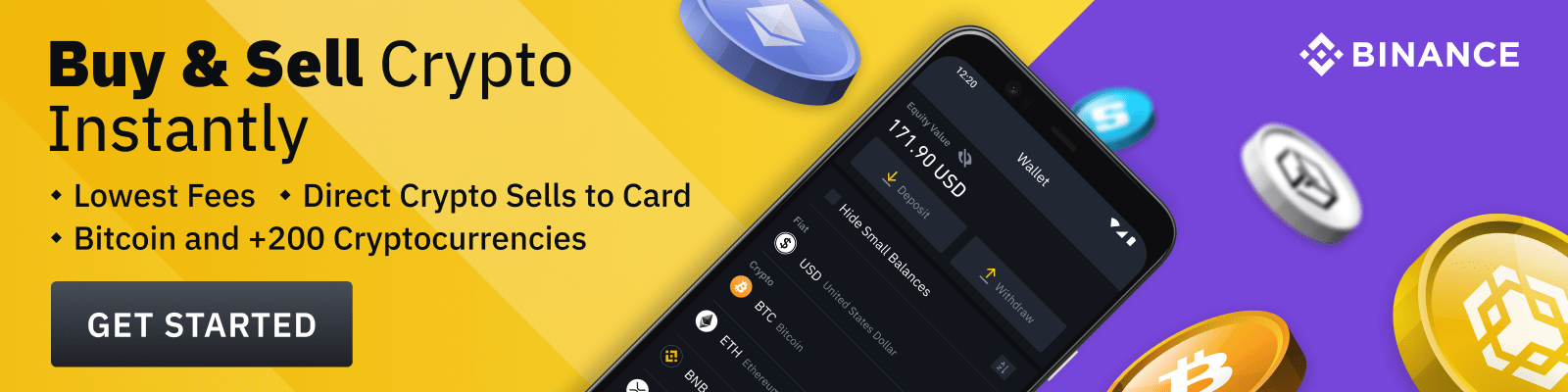Ransomware is a type of malware from cryptovirology that threatens to publish the victim’s data or permanently block access to it unless a ransom is paid. It uses a variety of asymmetric encryption. More advanced malware uses one-way hash function-based encryption. Thus it requires a decryption key to recover the original data. The ransomware may also encrypt the computer’s Master File Table (MFT) and other system files, which will cause the computer not to boot. There are several ransomware detection techniques to catch an attack.
Signature-based ransomware detection techniques rely on analyzing the behavior of the ransomware and looking for a specific encryption or other behavioral characteristics. Unfortunately, this is about as effective as using a sledgehammer to crack a nut due to advanced polymorphism in modern ransomware. The best-known example of a polymorphic threat is the Stampado variant of Hidden Tear, which features a highly complex and polymorphic engine. In this article, we are going to be discussing some ways how to remove ransomware from Windows.
Types of Ransomware
There are different types of ransomware that have been detected across the world.
1. Crypto Ransomware
This is the most common type of ransomware attack. The attacker encrypts personal files or folders with a robust encryption algorithm. They then demand a ransom payment to decrypt the files. The key is held only by the attacker. A properly set-up ransomware will also delete backup copies of the encrypted files, making decryption impossible without paying the ransom. Some forms of crypto-ransomware are also used to block access to the computer system entirely until a fee is paid in Bitcoin. Due to simple and efficient attacks, ransomware is today’s most common type of cybercrime. There have been numerous cases where ransomware has been successfully used in a corporate environment to encrypt company data.
2. Screenlockers
A screen locker will lock the screen and display a message from the attacker. When lock-screen ransomware is executed, the net will be closed, and a message will be displayed. It then demands a monetary payment to unlock the screen. The news supposedly comes from law enforcement (police, United States Department of Justice, FBI) or another governmental organization. The message warns that using the computer for illegal purposes has been recorded by the government and makes claims about what actions will be taken against you if you fail to pay.
3. Mobile Ransomware
Nowadays, many types of ransomware are targeting mobile devices such as smartphones and tablet computers. A typical way for mobile ransomware to operate is for the attacker to exploit a security hole within a popular app or service and encrypt specific data on a target device. Since people tend to use the same passwords and pattern lock-screen mechanisms across multiple services, the attacker can often gain access to sensitive data from other sources, such as emails, social networking accounts, and cloud storage. Mobile ransomware can attach itself to legitimate apps and is designed to be stealthy and hard to detect by antivirus software. Once the ransom is paid, keys are released to the victim’s device. The key will enable the device user to regain access, but it is essential not to be re-used anywhere else.
4. Macro Malware
Once a malicious program executes on a computer, such as a Word or Excel virus, it can copy itself at set intervals even when it is turned off. This type of malware exists in multiple varieties and can take various forms: Trojan horse, worm, logic bomb, or script bomb. A script bomb is a self-contained program that exploits a computer bug that allows a hacker to gain administrator privileges on a targeted computer. The hacker then uses the newfound benefits to install programs and copy files. The propagation of this malware is similar to ransomware in that encrypted files are produced as a result of their actions. The presence of these files essentially turns the infected computer into a sort of zombie computer. Script bombs are less prevalent today than in years past because antivirus software companies patch most security holes from which they are launched.
5. Scareware
Scareware is another form of malware that does not encrypt anything. Scareware works by locking the user out of their computer and displaying a fake warning intended to panic the user into paying for useless antivirus software to remove non-existent malware. Scareware presents itself as if it were some official law enforcement agency and displays false allegations that the user’s computer has been used for illegal activities (such as online piracy). In most cases, the only thing that can be done to unlock the computer is to pay a fee, usually by credit card.
6. Mac Ransomware
Mac ransomware may resemble the ransomware of Windows computers, but they are very different. Most often, a Mac will be encrypted when a Trojan horse (a malicious program) is installed on it that can infect an infected machine and then encrypt it. A Trojan horse is simply a program that makes itself look like something it is not. In this case, people unknowingly install third-party software that contains malicious code inside, which may infect and encrypt their computers. Once the computer is infected, the Mac ransomware program enters the operating system and can lock down entire files or even delete them on specific techniques.
7. Doxware
Doxware is a program designed to collect personal data from the user. Doxware comes in the form of ransomware, and a typical payload might be a keylogger, which records everything a user types, such as passwords and credit card information. With this information, scammers can use social engineering techniques to convince users that they need to pay a fee to unlock their data.
8. NotPetya and Petya
NotPetya and Petya are ransomware attacks that encrypt the Master File Tables (MFT) and File Allocation Tables (FAT), rendering computer files unusable and unreadable. NotPetya is interesting because it first attacks a computer in Ukraine, then spreads across the globe, causing destruction everywhere it goes. Once Petya infects a system, it encrypts files using 2048-bit solid RSA encryption with weak passphrases and deletes the original copies, which can never be recovered.
Steps To Remove a Ransomware
It is critical to remove ransomware before making a recovery.
Step 1. Isolate the Infected Device
Disconnect the affected device from the network. Check the source of infection to see what came over if an email was opened and clicked on to install. Then check this source of infection for malware/virus information.
Step 2. Determine the Type of Ransomware
Knowing which strain of ransomware is infecting the device will help in the overall recovery. For example, if it were a CryptoLocker variant, CryptoPrevent might be able to prevent encryption.
Step 3. Find the Decryption Keys or Keys Files
If the files were encrypted, they could be decrypted with a decryption tool. A decryption tool allows the user to unscramble the information.
Step 4. Find the Encryption Key for the Ransomware
The encryption key of ransomware is encrypted with AES-256bit encryption, which other forms of ransomware use. There are three methods to crack it: brute force, trial-and-error, and recovery key.
Step 5. Check the Desktop for Warnings
Desktop ransomware usually displays a warning. If not, check the hard drive for indications of deletion. Also, check if the user has unchecked some file types from being displayed in folder options or hidden in Windows Explorer.
Step 6. Remove the Ransomware
There are a few options for ransomware removal. The file can be deleted manually or with a tool such as File investigators for Windows. Then scan the drive for malware and remove it. Other malware removal tools include File Lock, V2V, and BitDefender.
Step 7. Perform Recovery
If the encryption keys are not easily accessible, the data can be recovered from a backup or another source, such as a cloud storage service. Files can be recovered from a recovery drive or manually. If a recovery key is accessible, the data can be restored to the computer using the correct decryption keys. After recovering the system, monitor the computer for signs of ransomware re-infection.
Protection Against Ransomware
There are several ways to protect a computer from becoming infected with ransomware.
1. Avoid Spam and Unwanted Junk
Most email spam comes from phishing scams and fraudulent sources. If people avoid opening email attachments or clicking on links, they can avoid installing malware such as ransomware.
2. Backup Data Regularly
It is optimal to back up data remotely in the cloud in an emergency such as a ransomware attack. Other forms of backup include an external hard drive, USB, and network drive. Ensure the backup is encrypted so it cannot be read by anyone else besides yourself if your device is stolen or lost.
3. Use a Firewall
A firewall can be installed to block any unknown connections or traffic that comes into the computer. Surprisingly, CryptoLocker used a simple Windows flaw to gain access to computers. Most firewalls can block phishing scams and malware that come through these portals.
4. Use Antivirus Software
Many antivirus software programs are on the market today, including Avast!, BitDefender, Malwarebytes, and AVG. These programs should be constantly updated to protect against new attacks, including ransomware attacks.
Ransomware has become one of the fastest-growing forms of cyber-attacks. Its versatility and ease of use make it a popular tool for criminals. The fact that ransomware can encrypt all types of files, extort money and even delete data makes it a potent threat.