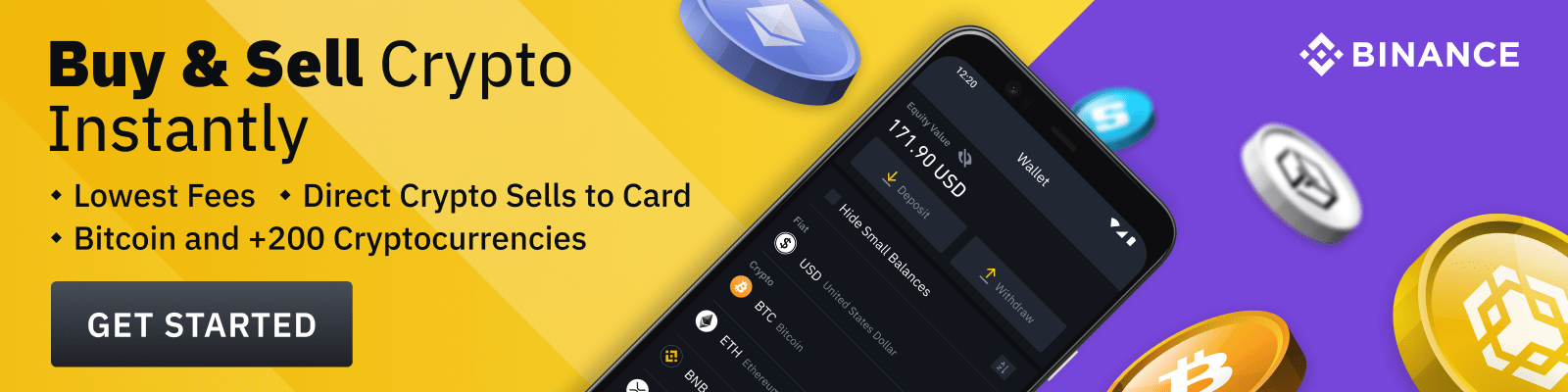Choosing a password manager for your Android device can be overwhelming. With so many options available on the market, it can be difficult to determine which one is best for you. In this article, we’ll discuss some of the most popular password managers available for Android, and how they could help make managing your passwords easier than ever before.
An Overview of Password Managers
A password manager is an application that securely stores all of your user names and passwords in an encrypted database. These programs can be used to generate strong passwords and then store them securely, so you don’t have to worry about forgetting them. This is especially useful if you have multiple accounts or websites that require different passwords.
The great thing about using a password manager is that it can save you time when it comes to logging into websites or services. By having the ability to quickly and easily access the stored usernames and passwords, you don’t need to remember each one individually. Furthermore, since these applications usually employ strong encryption, your sensitive data will remain safe from prying eyes.
Features to Look for When Choosing a Password Manager
When searching for the best Android password manager for your needs, there are certain features that you should look out for. To start with, you’ll want to make sure the application uses strong encryption algorithms and offers two-factor authentication. Additionally, it’s always a good idea to find a program that is regularly updated with bug fixes and security patches.
Look for applications that provide secure backups and syncing with other devices. This allows you to have all your passwords stored in the same place regardless of where you are. As a bonus, some apps offer additional features such as credit monitoring and dark web scans.
The Top 5 Password Managers for Android
Now that you know what to look out for, let’s take a look at our top five picks for the best Android password manager:
- LastPass: LastPass is a secure and powerful password manager. It features a dashboard that allows you to quickly view all of your stored passwords, plus it also provides secure encryption and two-factor authentication.
- Dashlane: Dashlane is an easy-to-use password manager that makes accessing your stored passwords a breeze. It has a simple interface and provides automated backups, dark web scans, and more.
- Bitwarden: Bitwarden is a free open-source password manager backed by a large community of developers. It offers end-to-end encryption, two-factor authentication, and cross-platform support.
- 1Password: 1Password is another popular choice for Android users. It has all of the standard features like two-factor authentication, plus it also supports fingerprint authentication.
- Keeper: Keeper is a reliable and secure password manager that offers intuitive navigation and automatic backup capabilities. It also offers additional features such as identity theft protection and a secure vault for storing personal documents.
Final Thoughts
At the end of the day, the best Android password manager for you will depend on your specific needs and preferences. However, the five programs listed above are all excellent choices and are sure to keep your passwords secure. Regardless of which one you go with, make sure you take advantage of any additional features offered such as two-factor authentication and dark web scans.
Remember, maintaining a secure digital presence is key these days, so make sure you choose a password manager that will keep your data safe. Good luck!