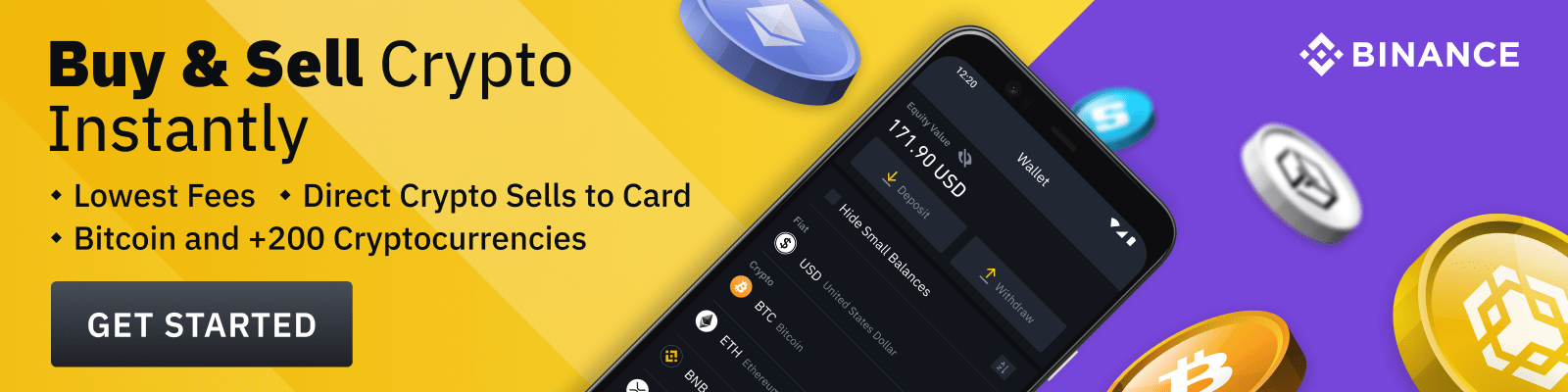Internet stuttering can be detrimental to our online activities. It can cause slow streaming and laggy video conference calls, as well as disrupted downloads and uploads of data. Knowing what causes internet stuttering and how to fix it can help us quickly solve any issues we may encounter in our daily lives. In this article, we will discuss the common causes of internet stuttering and offer simple solutions for resolving them.
Causes of Internet Stuttering
Causes of Internet Stuttering: Internet stuttering can be caused by a variety of factors, both hardware-related and software-related. Hardware-related causes can include an outdated or slow WiFi network, insufficient bandwidth, or inadequate power supply. Software-related causes may include too many applications running in the background, software incompatibility issues, or internet congestion. It is important to understand what could be causing the issue in order to fix it efficiently.
How to Fix It ?
In order to fix internet stuttering, the first step is to identify and address the underlying causes. If you are experiencing issues with hardware, such as an outdated WiFi network or insufficient bandwidth, then you can upgrade your router or increase your bandwidth. If software is causing the issue, then you can restart the modem or router, update drivers and firmware, reduce background applications, or uninstall incompatible software from your device. Additionally, in some cases a simple reboot of your computer may be enough to fix any internet stuttering issues.
Quick Fixes to Repair Your Stuttering Connection:
- Restart your modem and router
- Update drivers and firmware
- Reduce background applications
- Uninstall incompatible software from your device
- Upgrade your router or increase bandwidth if necessary
Internet stuttering can cause a great deal of frustration. Fortunately, by understanding the possible causes of this issue, as well as implementing simple solutions like restarting modems or routers, updating drivers and firmware, reducing background applications, or uninstalling incompatible software from your device, it is possible to fix this issue. Additionally, there are steps that users can take to help prevent internet stuttering in the future, such as upgrading hardware if necessary, using an up-to-date WiFi network and increasing bandwidth where required.