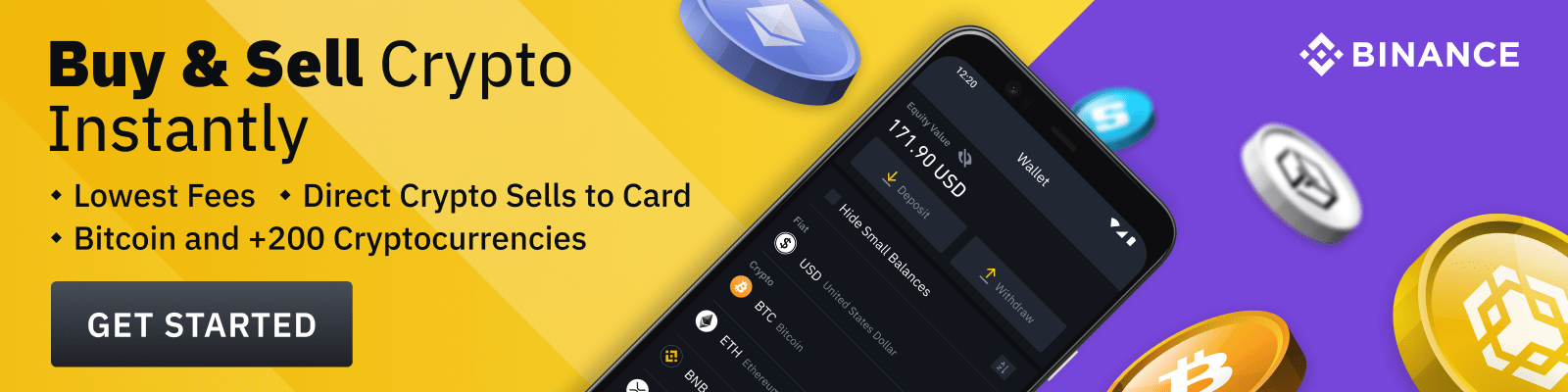As the world becomes increasingly digital, it is important to stay on top of best practices when it comes to securing your computer. With more data being stored electronically and a greater reliance on technology, it is essential to understand the basics of computer security. Learning the basics of computer security can help you avoid common online threats such as hacking, phishing, malware, spyware, and viruses.
What are the Basics of Computer Security?
Computer security is the practice of protecting computers from malicious attacks. This includes ensuring data privacy, protecting hardware from damage, and preventing unauthorized access to sensitive information. There are many different ways to protect your computer from these security threats, but here are some basic tips to get you started.
Keep Your Operating System Updated
One of the most important steps you can take is to keep your operating system up to date. Operating systems are constantly evolving, and each new version typically contains security patches that address newly discovered threats. By keeping your system up to date, you will ensures that you have the latest protections available.
Install Antivirus Software
Antivirus software is designed to detect and remove malicious programs from your computer. It scans your files and monitors your internet activity for any suspicious activity. If it detects anything malicious, it will quarantine or delete the threat. Additionally, some antivirus programs also offer additional features such as parental controls, firewall protection, and browser protection. Make sure to install and regularly update an antivirus program.
Secure Your Network Connection
If you connect to the internet through a wireless network, it is important to ensure that your connection is secure. To do this, use a strong password to prevent unauthorized access. Additionally, consider using encryption technologies such as WPA2 or WEP to further protect your data. Even if you don’t use a wireless network, make sure your router is secured with a strong password to prevent others from accessing your network.
Use Strong Passwords
Creating strong passwords is one of the simplest yet most effective computer security measures. A strong password should be at least 8 characters long and contain a mix of upper and lower case letters, numbers, and special characters. Avoid using names, dates, or other easily guessed words in your passwords. Additionally, never reuse the same password for multiple accounts and change them regularly.
Protect Your Data
Backing up your data is another important step when it comes to computer security. Backing up your data regularly helps to protect against loss due to hardware failure, accidental deletion, or malicious attacks. Consider storing your backups in both physical and cloud-based solutions to provide extra layers of protection.
Avoid Suspicious Links and Emails
Be wary of suspicious links and emails, especially those that appear to come from unknown senders. These may contain malicious code or direct you to a website designed to steal your personal information. Never click on links or open attachments unless you are certain they are safe. Also, be cautious of any requests to provide confidential information such as banking details, passwords, or Social Security numbers.
By following these basic tips, you can ensure that your computer is secure from malicious threats. Keeping your operating system and antivirus software up to date, securing your network connection, creating strong passwords, and backing up your data are all important steps to take. Lastly, be cautious of suspicious links and emails, as these can often lead to malicious websites or stolen data.